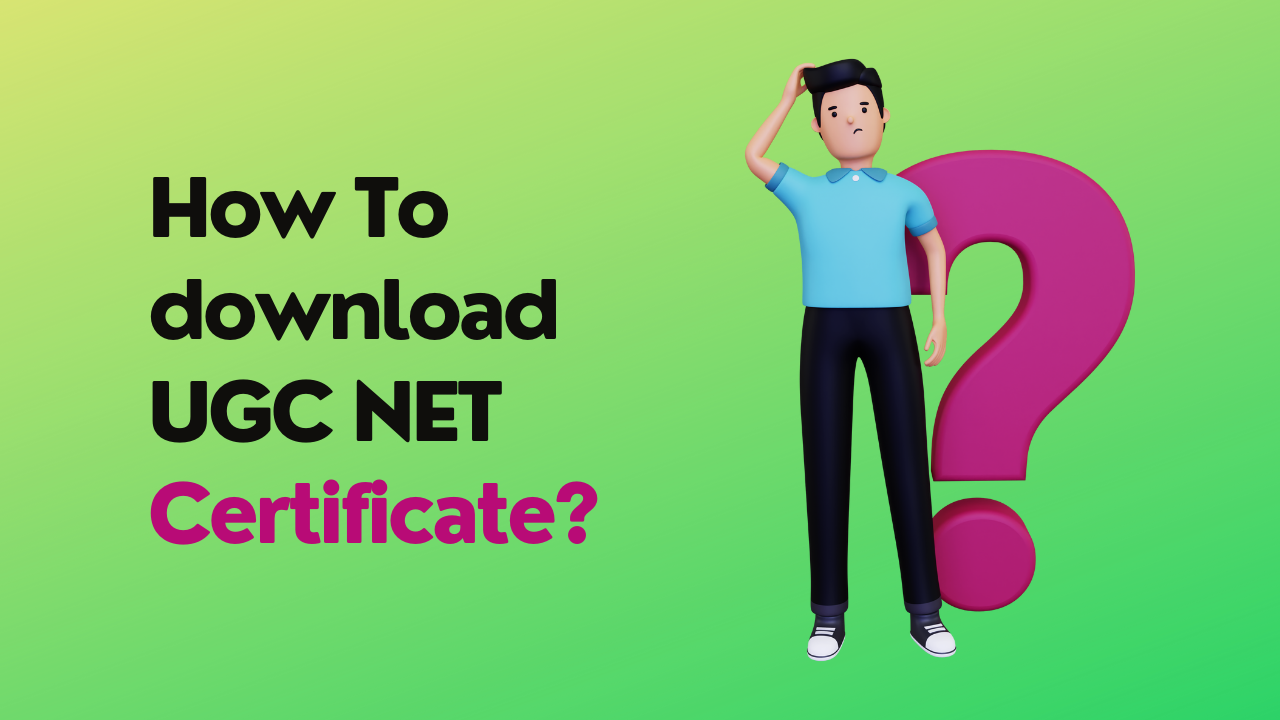How to Download UGC NET Certificate?
The UGC NET certificates, issued by the National Testing Agency (NTA), can be downloaded from the official website. Successful candidates must utilise their login credentials, such as roll number or application number, date of birth, exam session, and captcha code, to access and obtain the UGC NET e-certificate. Some of the best UGC NET Books will help you all to successfully qualify your UGC NET Exam.
This article provides comprehensive details, steps, and a direct link to download UGC NET E-certificates.
What is a UGC NET Certificate?
The UGC NET Certificate is an official recognition provided by the National Testing Agency (NTA) to candidates who successfully pass the UGC NET exam. It serves as a digital award letter, approved by the UGC, validating that applicants have cleared the NTA NET test and are eligible to receive the UGC NET and UGC NET JRF certificates. Previously, the UGC NET Certificate was typically issued seven to eight months after the release of the UGC NET results. However, in consideration of student needs, the Ministry of Education has introduced a platform where candidates can instantly download the UGC NET certificate.
Steps To Download UGC NET Certificate
The National Testing Agency issues the NTA NET Certificate on behalf of UGC to honour qualified candidates. Previously, UGC released the certificate after several months, but now the HRD Ministry provides a platform for easy download. Eligible candidates can obtain the UGC NET Certificate by entering their roll number or application number on the official website.
Check the steps below to download the UGC NET e-certificate:
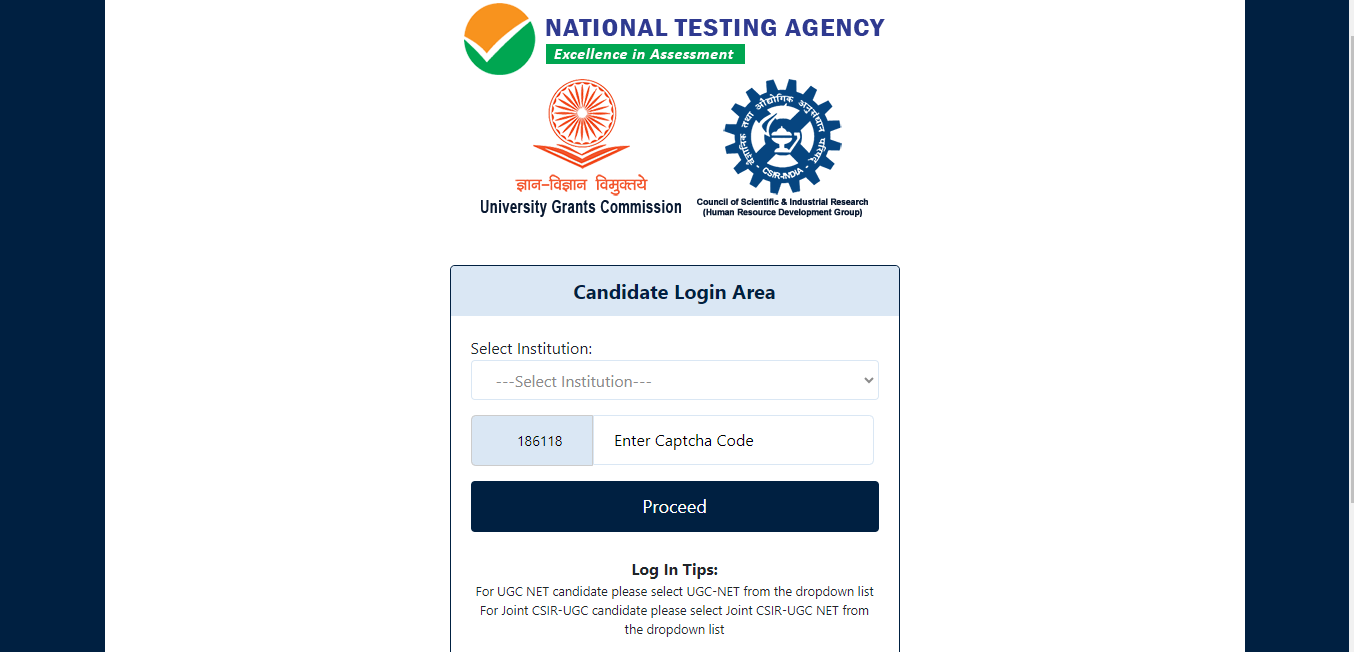
- On the homepage, select "Institution" and enter the Captcha Code, then proceed to log in.
- Choose UGC-NET from the dropdown list.
- Click on the "Proceed" button to move forward.
- Enter your Application Number (12-digit number) or Roll Number (Alphanumeric Number), along with your date of birth, exam session, and captcha code.
- The UGC NET certificate/JRF Award Letter will appear on the screen.
- Carefully review the UGC NET certificate or JRF Award Letter.
- Download the UGC NET e-certificate for the year 2022 and keep a copy for your reference.
- For more details on UGC NET application online, please refer to the relevant information provided on the linked page.
UGC NET / JRF Award Letter Validity
The UGC NET / JRF Award Letter has a validity period. The UGC NET Certificate for Assistant Professor has a lifetime validity, while the Junior Research Fellowship (JRF) award remains valid for 3 years from the date of issue, as mentioned on the award letter.
Trouble downloading UGC NET e-certificate? Here's what to do:👇
If candidates encounter difficulties while downloading their UGC NET e-certificate, they should promptly email ecertificate@nta.ac.in, providing the required documents mentioned below.
- Attach a copy of the UGC NET Admit Card and UGC NET Result (scorecard).
- Include Postgraduate marks sheets (All Semester/ Consolidated) and degree.
- Provide certifications indicating the university or degree affiliation to UGC or AIU during post-graduation enrollment.
- Include SC/ST/PwD/OBC (NCL) certificates, if applicable.
- Attach the latest OBC (NCL) certificate as per the central list of NCBC, if applicable.
- Include a Certificate of Research Experience from the approved authority, if applicable.
- Attach Ex-serviceman/actual service certificate, if applicable.
- All certificates should be attested by a gazetted officer with their name, designation, and official address.
- Translate certificates in languages other than Hindi and English into Hindi or English and get them attested by the issuing authority.
- Send all documents in a single PDF file.
- Address the requested email to "Senior Director, NTA Office."
- Arrange the attached documents in the same order as mentioned above.
- Ensure the attached documents are clearly visible.
- Optionally, highlight important points in the email subject using yellow colour.
Key points about UGC NET e-certificate and JRF Award Letter:
- Eligibility for "Assistant Professor" or "Junior Research Fellowship and Assistant Professor" depends on the candidate's performance in both UGC-NET papers.
- Candidates qualifying exclusively for Assistant Professor will not be considered for the JRF award.
- Those qualifying for Assistant Professor are subject to the recruitment rules of concerned universities, colleges, or state governments.
- Candidates awarded JRF can pursue research in their post-graduation subject or a related field and are also eligible for Assistant Professor.
- Universities, institutions, IITs, and national organisations have their own procedures to select JRF awardees for full-time research positions.
- JRF awardees have the opportunity to engage in research work in accordance with the prescribed procedure of the respective institution.
- The UGC-NET performance determines eligibility for different positions and research opportunities based on the candidate's preferences and qualifications.
Candidates must thoroughly read the UGC NET Eligibility Criteria for the UGC National Eligibility Test. Failure to meet the criteria, even after qualifying for the exam, can result in the cancellation of candidature and non-issuance of the NTA NET certificate.
Conclusion
In conclusion, downloading the UGC NET certificate is a straightforward process that requires candidates to visit the official website, provide necessary login details, and follow the designated steps. By following the outlined procedure, candidates can conveniently obtain their UGC NET certificate, which serves as a testament to their qualifications and achievement. It is crucial to adhere to the prescribed instructions and ensure all required documents are in order to successfully access and download the UGC NET certificate.